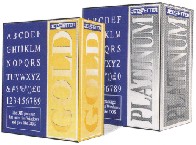JetSetter is a very powerful
user friendly DTP
package.

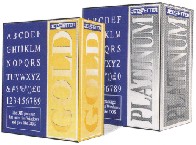
It's very versatile yet easy to use - wait till you see and
use the NEW JetSetter Version 7 with its many new features
(many of them suggested by JetSetter users). This is an
excellent program made even better, an absolute must for every
one who wants to use a sensible DTP package.
New User
Interface
JetSetter's new interface uses the Industry Standard GUI
(Graphical User Interface) using pull down menus, dialogue
boxes, etc. However, there are no confusing icons or special
tool "modes". Version 7 works just as well with he
keyboard or the mouse. Now you can have :he best of both worlds
as JetSetter runs equaly well under DOS or Windows.
Zoom
Levels
JetSetter 7 incorporates
variable zoom levels from full page view to 4x magnification.
All functions are available at all levels, a great asset when
moving a section around on the page, or when using the
magnification modes for accurate positioning.
Colour
JetSetter 7 supports display and printing of up to 16
million colours. Up to 8 preset colours and 8 custom colours
can be used on each page.
Multiple
layers enable you to place objects on top of
others, allowing light colours to be placed over darker ones,
or white on black, etc.
Grey Levels and Fountain
Fills
Now you can use up to 64 grey levels for all objects including
lines, text or graphics. Fountain fills with customised
graduation are also included. All shades, stripes etc are now
available to fill characters.
New Fonts
Added
JetSetter 7 is supplied with an additional 10 fonts.
You will receive these ten extra font families with your
upgrade, absolutely free. They are all PostScript
compatible.
Casual Courier
Pencil PARIS
Schoolbk
Swiss-Hv Swiss-Lt
THUNDER Tmsltal
Maths
The REVERSE shading option allows any area of the page to be
"reversed out". Ideal for eye catching adverts or logos. A new
feature allowing white to be printed over any darker background
replaces the original inverse function.
User
Fonts
You can set the characteristics of
typeface, size,enhancement, etc for up to 9 user fonts. This is
particularly useful if you have your own "in house" style. For
example, use the hot keys CTRL+F1 to select your first
customised user font.
Additional Framed Text
Features
JetSetter's text editor now allows more sophisticated embedded
codes to make changes within framed text.
- Point size and Font style changeable within a single
line.
- Superscript/Subscript.
- Hanging Indents.
- Right Justify and Fully Justify controllable with embedded
codes.
- Dot Leaders.
- Underline.
- Paragraph Spacing.
- Soft Hyphen.
- X & Y Positions within frame for loading into
predetermined positions.
All these can speed up your text preparation.
New Graphics
Features
Graphics can be produced in colour,
tones and even fountain fills, giving the opportunity to use
them as over/underlays, an attractive feature on letterheads
and invoices etc.
New Preview
Feature
All page, text and graphics files
can now be previewed before loading.
New Dimensions in
Printing
Enlarge or Reduce
Now you
can reduce or enlarge your page at the printing stage. You can
print your page at anything from 30% to 200% of the original
design. Ideal for A3 posters from A4 layout.
Mirror, Mirror
...
Another printing option allows you to
print a mirror image of your page. Use on self adhesive
transparent foil for window displays or on special foil which
can be ironed on to fabric for T Shirts, etc.
Faster
Printing
JetSetter will print even faster on some machines.You can
expect speedier results on printers.
Modern Printers
JetSetter files can now be printed on modern usb printers using
a print file utility. Download instructions supplied with
CD. You can expect very high quality
printouts similar to the output from typesetters.
Longer Printing
List
JetSetter can now print from longer printing lists with an easy
"select" or "deselect" function.
Specific Page
Printing
Now you can specify the exact pages
you want printed from a document. For example you could specify
all odd/even numbered pages.
Colour
Separation
Now you can print colour
separations including an option to print registration
marks.
Even More New
Features
- Text point sizes can now be set to 1/l0th
point.
- Character Spacing can now be set to 1/l0th point.
- Corners on rounded boxes can now be set to 1/l0th
mm.
- File loading and saving is through dialogue boxes which
allow disks and directories to be selected easily.
- Optional saving of document changes after editing.
- Almost all user settings can be saved and will be
loaded on next start up.
- Unlimited number of fonts available on each page.
- Line details can be queried and made into current
settings.
- Rulers shown at all times with configurable units, and
can be offset from the origin.
- Tabs and margins shown on ruler bar and can be dragged
into position with the mouse.
- Sample character of font shown to aid selection.
- Empty text frames can be edited.
- Text can be merged or imported into loaded text
frames.
- Insert another frame into a sequence of frames or into
a document.
- Size and angle of boxes and lines shown during creation
and FITting.
- Reflooding of text function for frames.
- Graphic paths can be changed after the page has been
created.
- Multiple lines on the screen can be REDOne without
gathering them into a frame.
- Context Sensitive Help from anywhere within the
program.
- More HOT KEYS are available, eg margin setting.
- Groups of objects can be gathered up by clicking on
each of them with mouse. For example you could change the
point size of all prices on a price list this way.
- Change the Landscape/Portrait orientation of any page
provided that the image fits within the dimensions of the
new choice.
- 1000 objects now possible on any page.
JetSetter Goes GOLD and
PLATINUM
What's
New
Curve Drawing and Polyline
Editing
Exciting new drawing features allow
you to draw curves and perfect your final drawing.
Illustrative Borders - another
First!
A great choice of striking new instant borders,some bold, some
delicate for adding a touch of class to all your work.
Undo
(Multilevel)
Made a hash of it? Simply go back to how the page was before.
10 Levels of UNDO allow youto go back and forwards again,
(extended memory needed)
Partial Redo
Now you can change some settings, keep others, e.g. keep the
sizes/fonts but change the colour,or change enhancements on
selected lines.
Transparent/Opaque
This
innovative new feature means you can blend colours for stunning
effects, etc.
Snap to Grid
For accurate placing and getting right to the point.
SVGA (Super
VGA)
Platinum now supports these higher resolution screens.
Set Path including Alternative
Graphic Path
No more searching for graphics in another directory or changing
the path for each graphic on the page. Simply specify
"Alternative Graphics Path" and JetSetter will find them.
Save Settings on Exit
option
Come back exactly as you left off with all settings in a state
you left them, when you exited.
Manual Precision
Kerning
For those with a sensitive approach, precision kern your
characters exactly as you want them via hotkeys CTRL + K and
CTRL + SHIFT + K. This even operates on curved text.
256 Colour PCX
Import
PCX Export 16
colours
Make your own colour graphics and export at 150/300/600
dpi.
Custom Label Page
Length
For more economical use of labels and
non standard label stationery.
Fine Tones for 600 dpi
Printers
This option gives you the highest
quality printout for grey tones.
Print Progress
Indicator
See how quickly your print is progressing.
New Zoom Levels: 3x, 6x and
8x
11/2,2,3,4,6 and 8x magnification levels allow you the greatest
accuracy. Edit in any level for precise positioning.
Scroll Lock
Invaluable when working at high magnifications.
File Display Order by Date or
Alphabetical
Puts your most recent files at the top of the list and saves
you time.
Mail Merge
Available for customising correspondence to include names and
addresses etc.
Templates
For
Business cards, menus, calendar up to the year 2010 etc.
Graphic Images are now
included
Around 350 Cartoon and graphics are now included free of
charge on the Platinum version.
What's the
Difference
|
PLATINUM
|
GOLD
|
| Fonts |
70+
|
21
|
| Labelling |
Yes
|
No
|
| Bar Codes |
Yes
|
No
|
| Serial Numbering |
Yes
|
No
|
| Mail Merge |
Yes
|
No
|
| Borders |
116
|
16
|
| SVGA |
Yes
|
No
|
| Templates |
Yes
|
No
|
Reliability Assured
Jetsetter 7 has undergone rigorous testing by an
experienced team of beta testers. They have been putting the
new JetSetter through its paces and haven't discovered any
faults. Unlike some other well known software, we are confident
that our new versions won't give you any headaches.
|
21 Font
Families with GOLD
|
|
Casual
|
Courier
|
Felt-Tip
|
Gothic
|
Light
|
|
Maths
|
Oldink
|
Paris
|
Pencil
|
Rounda
|
|
SchoolBk
|
Souv
|
Stencil
|
Swiss
|
Swiss-Hv
|
|
Swiss-Lt
|
Symbols
|
Thunder
|
Tmsltal
|
TmsRmn
|
|
Typist
|
|
|
|
|
In addition to all the GOLD fonts, the following font
families are included when you upgrade to the PLATINUM version.
They can also be bought in packs to add to JetSetter GOLD, but
upgrading to PLATINUM will give you the best buy.
|
70+ Font Families with
PLATINUM
|
|
Arken
|
Art
|
ArtPack1*
|
Avalon
|
Bauhouse
|
|
Bengal
|
Bodoni-P
|
Braille
|
Brush
|
Chancery
|
|
C-Script
|
Europe
|
Flower
|
Fraktur
|
Fritz-Q
|
|
Future
|
Garmont
|
Gothic-H
|
Greek-Sw
|
Hobo
|
|
LCD
|
Newbook
|
OldEng
|
Optica
|
Park
|
|
Platina
|
Review
|
Script
|
Stage
|
Stage-E
|
|
TmsRmnHv
|
Trans*
|
UniRmn
|
Code 39
|
EAN-8
|
|
EAN-13
|
I25
|
UPC-A
|
UPC-E
|
|
|
|
Copper
|
Delphi
|
GoudyOld
|
K-Script
|
Litho
|
|
Presence
|
Surfer
|
Uncial
|
Vagabond
|
Viking
|
Click here for Jetsetter
Features in different Versions
|